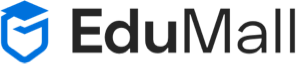Financial Planning & Analysis: Company’s Budget
Acerca De Este Curso
Financial Planning & Analysis: Building a Company’s Budget from Scratch guides you through the core principles of Financial Planning and helps you to understand how a company prepares its budget. The video lessons touch on several technical topics such as revenue forecasting, cost planning, working capital development, fixed assets roll-forward, and cash flow calculation.
Besides that, we will discuss why firms need budgets, which are the financial statements that a company uses to create its budget, what types of budgets are there, which are the main techniques used in financial planning, who is involved in the preparation of a budget, and who is interested in the final numbers that are signed-off in the budget. Specializing in these topics will turn you into a valuable, indispensable member of any company’s Finance team.
Objetivos De Aprendizaje
El Material Incluye
- Videos
- Booklets
Requisitos
- Absolutely no experience is required.
- Microsoft Excel 2010, 2013, or 2016
Público Objetivo
- People Who Want a Successful Career in Finance
- Anyone Who Wants to Learn How to Create a Corporate Budget